Authentication
All calls to the Employgroup API require authentication; this document describes the process required to successfully authenticate, and then how to apply that authentication to API calls.
Prerequisites
To connect to the Employgroup API, you will need a valid and active employer account. We strongly recommend that during your development phase, you use a separate employer account, to reduce the likelihood of accidentally affecting live data. Please talk to your Employgroup consultant about setting up a separate test account.
Retrieving API Key
Once a user account has been created for API access, the API key can be retrieved from the My Account > My Account Home page, in the API Keys section.
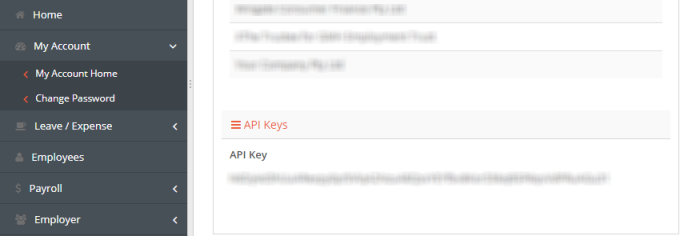
The API key can then be added to your API calls, by adding the Authorization header with the Bearer scheme to your API request:
> curl -X GET https://api.epayroll.com.au/v12.5/Employees \
-H 'Authorization: Bearer 098sd7f0sdf/h09s8fh09df8hs09df8hds0f9==' \
-H 'Content-Type: application/json'
HTTP/1.1 200 OK
Content-Length: 7092
[
// ...
]
